ルートテーブルの作成
続いてルートテーブルです。
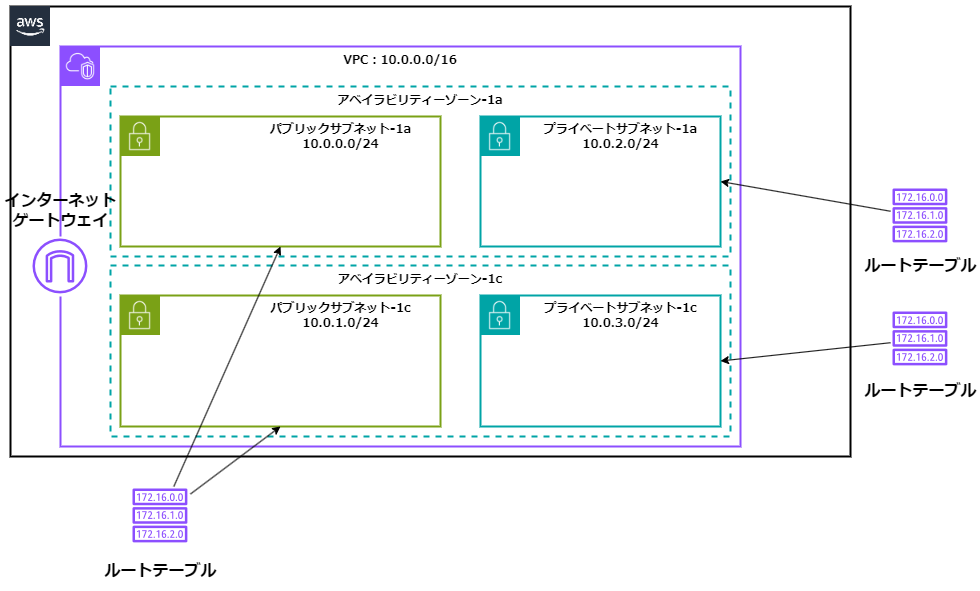
マネジメントコンソールで作成する場合と合わせ、
- パブリックサブネット用のルート 1つ
- プライベートサブネット用のルート 2つ
を作成します。
定義
Type: AWS::EC2::RouteTable
Properties:
Tags:
- Tag
VpcId: String
どこのVPCに作成するかを指定します。
定義
Type: AWS::EC2::Route
Properties:
CarrierGatewayId: String
DestinationCidrBlock: String
DestinationIpv6CidrBlock: String
EgressOnlyInternetGatewayId: String
GatewayId: String
InstanceId: String
LocalGatewayId: String
NatGatewayId: String
NetworkInterfaceId: String
RouteTableId: String
TransitGatewayId: String
VpcEndpointId: String
VpcPeeringConnectionId: String
マネジメントコンソールのルートの画面を参考に指定します。
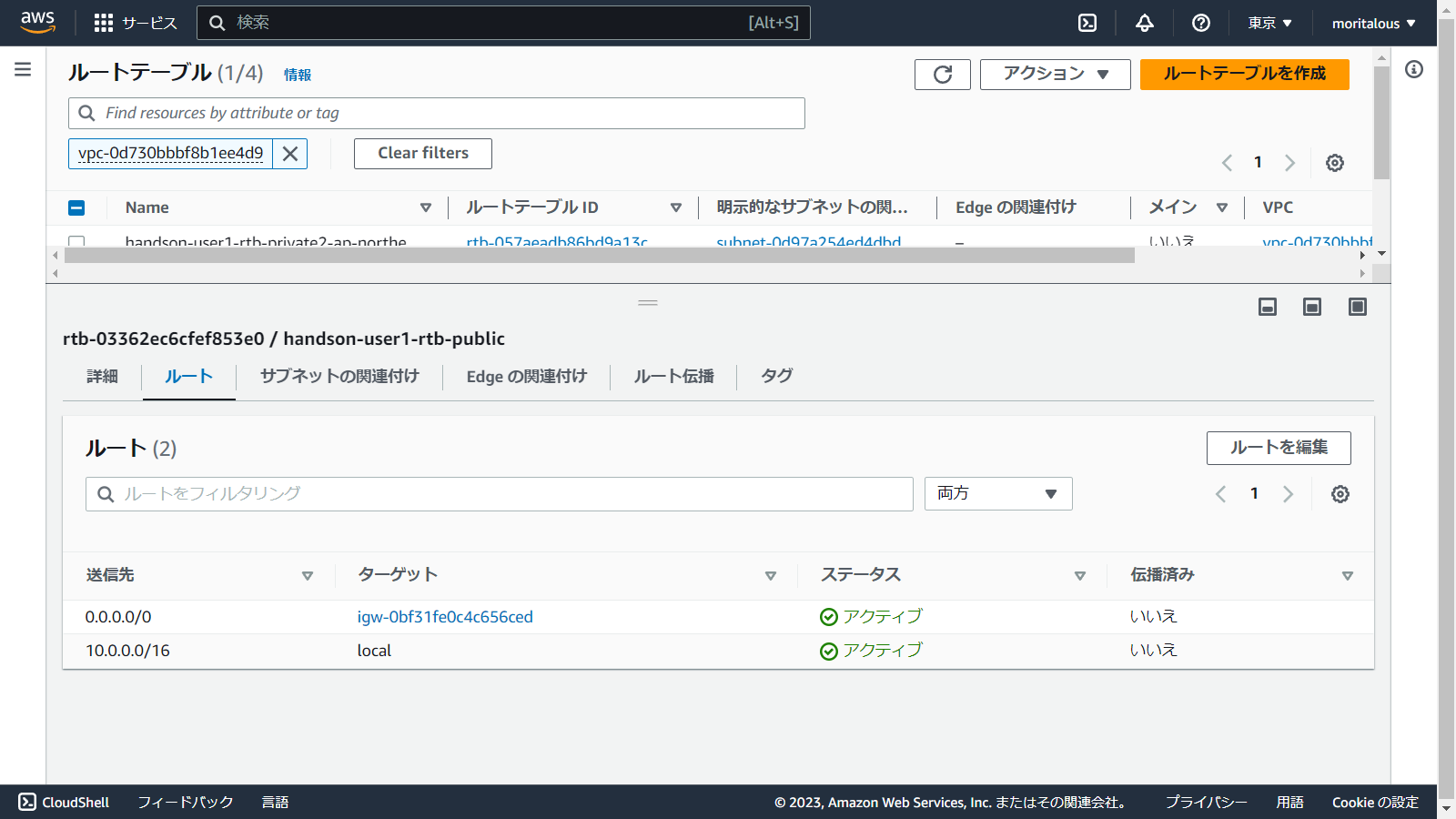
インターネットゲートウェイ向けのルートを指定します。
注記
デフォルトルート(10.0.0.0/16のlocal向けのルート)は未指定で問題ありません。
定義
Type: AWS::EC2::SubnetRouteTableAssociation
Properties:
RouteTableId: String
SubnetId: String
ルートテーブルをどのサブネットに紐付けるかを指定します。
パブリックサブネット用のルートテーブルの指定は以下のとおりです。
AWS::EC2::SubnetRouteTableAssociationはパブリックサブネット-1aとパブリックサブネット-1cの2つの設定を行います。
RouteTablePublic:
Type: AWS::EC2::RouteTable
Properties:
VpcId: !Ref VPC
RoutePublic1:
Type: AWS::EC2::Route
Properties:
RouteTableId: !Ref RouteTablePublic
DestinationCidrBlock: 0.0.0.0/0
GatewayId: !Ref InternetGateway
AssociateRouteTablePublic1:
Type: AWS::EC2::SubnetRouteTableAssociation
Properties:
RouteTableId: !Ref RouteTablePublic
SubnetId: !Ref PublicSubnet1
AssociateRouteTablePublic2:
Type: AWS::EC2::SubnetRouteTableAssociation
Properties:
RouteTableId: !Ref RouteTablePublic
SubnetId: !Ref PublicSubnet2
課題
プライベートサブネット用のルートテーブルを作成してください。
回答
プライベートサブネットはデフォルトルートのみのため、AWS::EC2::Routeのリソース定義は不要です。
template.yaml
AWSTemplateFormatVersion: "2010-09-09"
Description: Scalable website
Mappings:
RegionMap:
us-east-1:
zone1: us-east-1a
zone2: us-east-1b
ap-northeast-1:
zone1: ap-northeast-1a
zone2: ap-northeast-1c
Resources:
###############
# VPC #
###############
VPC:
Type: AWS::EC2::VPC
Properties:
CidrBlock: 10.0.0.0/16
EnableDnsSupport: true
EnableDnsHostnames: true
Tags:
- Key: Name
Value: handson-user1
PublicSubnet1:
Type: AWS::EC2::Subnet
Properties:
VpcId: !Ref VPC
CidrBlock: 10.0.0.0/24
AvailabilityZone: !FindInMap [RegionMap, !Ref "AWS::Region", zone1]
Tags:
- Key: Name
Value: パブリックサブネット-1a
PublicSubnet2:
Type: AWS::EC2::Subnet
Properties:
VpcId: !Ref VPC
CidrBlock: 10.0.1.0/24
AvailabilityZone: !FindInMap [RegionMap, !Ref "AWS::Region", zone2]
Tags:
- Key: Name
Value: パブリックサブネット-1c
PrivateSubnet1:
Type: AWS::EC2::Subnet
Properties:
VpcId: !Ref VPC
CidrBlock: 10.0.2.0/24
AvailabilityZone: !FindInMap [RegionMap, !Ref "AWS::Region", zone1]
Tags:
- Key: Name
Value: プライベートサブネット-1a
PrivateSubnet2:
Type: AWS::EC2::Subnet
Properties:
VpcId: !Ref VPC
CidrBlock: 10.0.3.0/24
AvailabilityZone: !FindInMap [RegionMap, !Ref "AWS::Region", zone2]
Tags:
- Key: Name
Value: プライベートサブネット-1c
InternetGateway:
Type: AWS::EC2::InternetGateway
InternetGatewayAttachment:
Type: AWS::EC2::VPCGatewayAttachment
Properties:
VpcId: !Ref VPC
InternetGatewayId: !Ref InternetGateway
RouteTablePublic:
Type: AWS::EC2::RouteTable
Properties:
VpcId: !Ref VPC
RoutePublic1:
Type: AWS::EC2::Route
Properties:
RouteTableId: !Ref RouteTablePublic
DestinationCidrBlock: 0.0.0.0/0
GatewayId: !Ref InternetGateway
AssociateRouteTablePublic1:
Type: AWS::EC2::SubnetRouteTableAssociation
Properties:
RouteTableId: !Ref RouteTablePublic
SubnetId: !Ref PublicSubnet1
AssociateRouteTablePublic2:
Type: AWS::EC2::SubnetRouteTableAssociation
Properties:
RouteTableId: !Ref RouteTablePublic
SubnetId: !Ref PublicSubnet2
RouteTablePrivate1:
Type: AWS::EC2::RouteTable
Properties:
VpcId: !Ref VPC
AssociateRouteTablePrivate1:
Type: AWS::EC2::SubnetRouteTableAssociation
Properties:
RouteTableId: !Ref RouteTablePrivate1
SubnetId: !Ref PrivateSubnet1
RouteTablePrivate2:
Type: AWS::EC2::RouteTable
Properties:
VpcId: !Ref VPC
AssociateRouteTablePrivate2:
Type: AWS::EC2::SubnetRouteTableAssociation
Properties:
RouteTableId: !Ref RouteTablePrivate2
SubnetId: !Ref PrivateSubnet2
以上の手順でVPCが完成です。
テンプレートファイル